Huh? Boom Cards? What's that? We all know what task cards are and how many ways they can be used in the classroom. Well now your students can use them online, through the Boom Learning app. Boom Cards are interactive task cards that play on any device.
Kids love them because they earn badges and rewards for completing tasks. Teachers love them because...
- They are self-checking!
- No printing!
- No cutting!
- No laminating!
- Access to teacher reports to track student progress!
If you want to see what all the fuss is about, just head on over to my TpT store and download a preview. The preview includes a playable sample. Just click the picture below:
Over the next few weeks, I'll be adding many more sets of Boom Cards to my store! If you've already purchased printable task cards from me, check for updates in your purchases because I'll be adding access to the digital versions to some of those files as well.
I hope you're as excited as I am about these new and exciting resources!


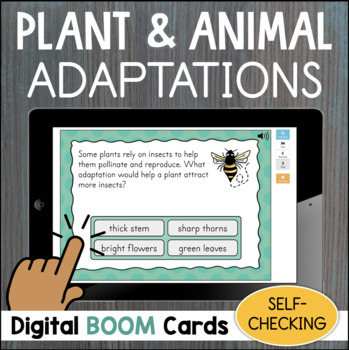
Disable WPS on Arris router: how?
ReplyDeleteWPS installation is extremely simple. Because there is no long passcode to enter, the process is as simple as pressing the WPS button and connecting. How to disable WPS on Arris router is quite a common question. When users press the WPS button, all devices within the router's range connect to the Network. To access the app, the user must enter their password and username. The username and password can be found on a sticker on the sides, underneath, or above the router. To disable WPS from the admin app, navigate to Home Network through Wi-Fi. And Select Advanced Options. Look for the Wi-Fi Protected Setup drop-down menu. Change it to "Off" and save the changes.
How to Change Spectrum Username?
You can quickly modify your Spectrum account's name, email address, or ownership by filling out an online form. You can also perform Spectrum change username by signing in to your Spectrum account. After signing in, you'll be taken to the 'People' section within Settings. Here, you can add a username by selecting the option of 'Add Person.' Now, follow the prompts from the screen and select 'Save' to save the username.
HOW TO FIX FIREFOX NOT RESPONDING?
The second most widely used Web browser, Firefox, offers consumers a more simplified interface and quicker download times. The error message Firefox not responding results from a problem with the software files. Fortunately, there is a fix for every issue. The user only needs to follow the instructions to get Firefox back to how it was. While downloading a file, Firefox could freeze; clearing the download history might fix the problem. If a user's browser repeatedly fails, the location database for Firefox can be harmed. Additionally, the user has the option to establish a new database if they are ready to lose their present history and bookmarks. Additionally, the user should try removing Hardware Acceleration if they can start Firefox.